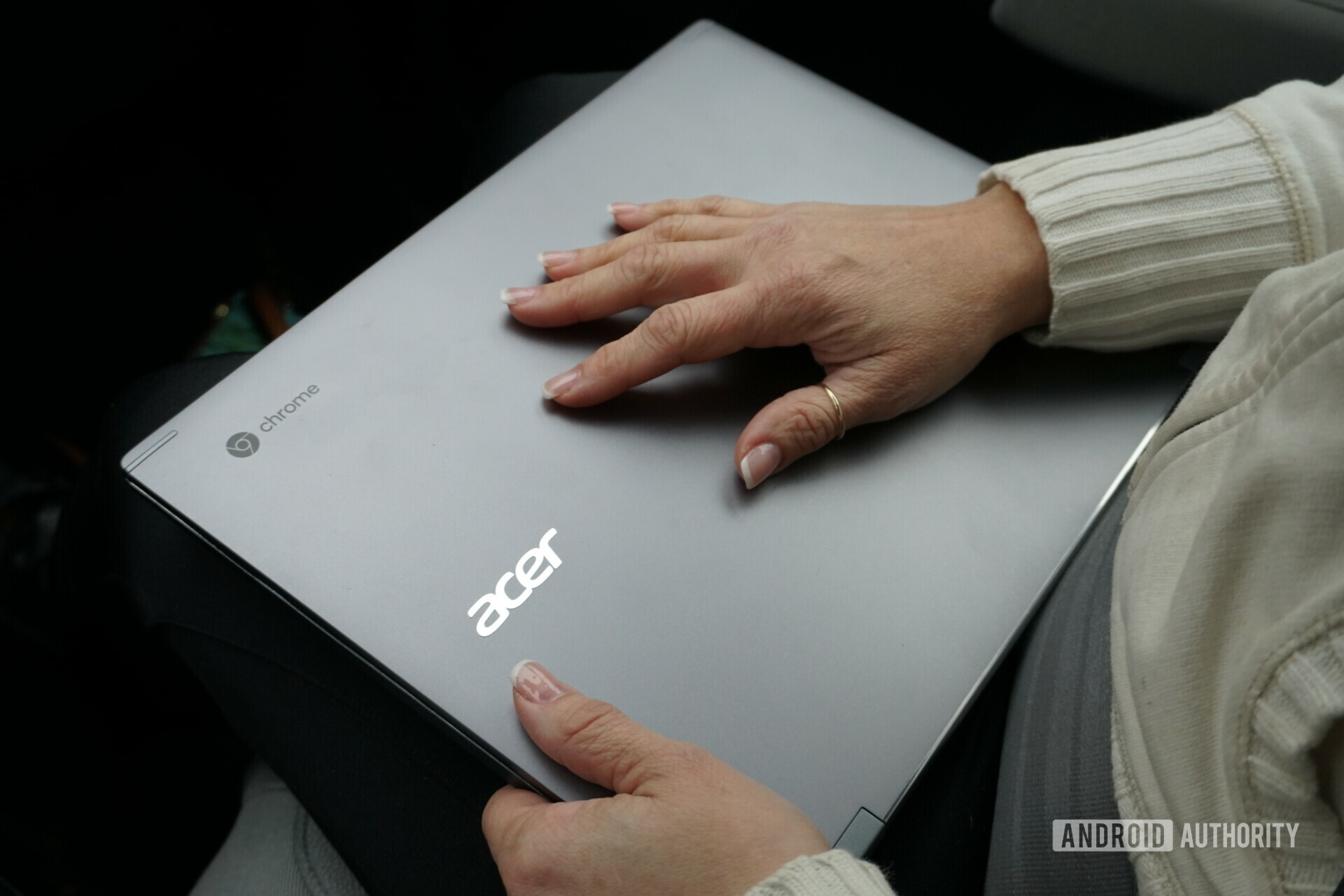
As it goes with anything, finding the best Acer Chromebook isn’t as easy as it seems. Multiple factors come into play when finding the best option for your own needs and budget. Today we’ll help you make the right decision for your next computer by showing you a list of our very favorite Acer Chrome OS computers.
The best Acer Chromebook models:
What is a Chromebook?
Chromebooks are computers that run Google’s Chrome OS operating system. This is a very simple web-based operating system made for those who use their computers mostly for browsing. It uses the Chrome browser as its backbone, adapting its abilities to a desktop-like user interface that makes it feel like a traditional, desktop PC.
Chrome OS has advanced its offline capabilities since its inception. They became especially more capable when Google gave Chrome OS support for Android applications, giving users access to a huge library of applications, services, and offline features. For an in-depth explanation of Chrome OS, its pros, and its cons, check the link below.
Buyer’s guide: What is a Chromebook, what can and can’t it do?
Why go with Acer?

Founded in 1976, Acer has positioned itself as one of the leading computer brands in the industry. It has a 5.6% marketshare as of 2020’s first quarter. Though that may seem like a small number, Acer continues to be one of Google’s best Chrome OS partners. Their laptops offer clean designs, good performance, and their latest offerings can be very impressive, even for demanding users.
1. Acer Chromebook Spin 13: The best high-end option
If you really want to know which is the best of the best Acer Chromebooks, this is it. The Acer Chromebook Spin 13 features an aluminum design, making it both sturdier and more stylish than plastic alternatives. It also has specs that will make high-end Windows/macOS laptops jealous. The Chromebook Spin 13 has an Intel Core i7 processor, 16GB of RAM, 128GB of storage, and a stunning 13.5-inch 2256 x 1504 display. The keyboard is backlit, there’s an included stylus, and it has a touchscreen. It’s a pricey computer at about $1,000, though.
If you aren’t too picky about specs, you can also opt for a more affordable version with a lesser processor and/or less RAM memory.
2. Acer Chromebook 13: High-end runner-up
Here’s another high-end laptop for those who want great performance and design without going overkill. The Acer Chromebook 13 features an Intel Core i5 processor, 8GB of RAM, and 64GB of storage. It also sports an aluminum body and a 13.5-inch 2256 x 1504 display.
More: Here are the best new Chromebooks you can find
This is still expensive for a Chrome OS laptop, but it’s definitely one of the best Acer Chromebook devices around, and the specs justify the price.
3. Acer Chromebook Spin 11: For the portability buffs
Those looking for the best Acer Chromebook with a 360-degree swiveling screen have to pay a pretty penny for the Spin 13. That’s also a larger device. If you need something more affordable and portable you should look into the Acer Spin 11. As the name implies, it has an 11.6-inch display. Specs are also less impressive with an Intel Celeron processor, 4GB of RAM, and 32GB of internal storage. It also has a touchscreen and a stylus for screen input, which are nice extras.
Also: The best touchscreen Chromebooks around
4. Acer Chromebook 14: The budget option
If you want a budget Chromebook, you could do much worse than the Acer Chromebook 14. It may cost less than $300, but still offers an aluminum body and a 14-inch FHD screen. Other specs are more modest, including an Intel Celeron processor, 4GB of RAM, and 32GB of storage.
More like this: The best budget Chromebooks





