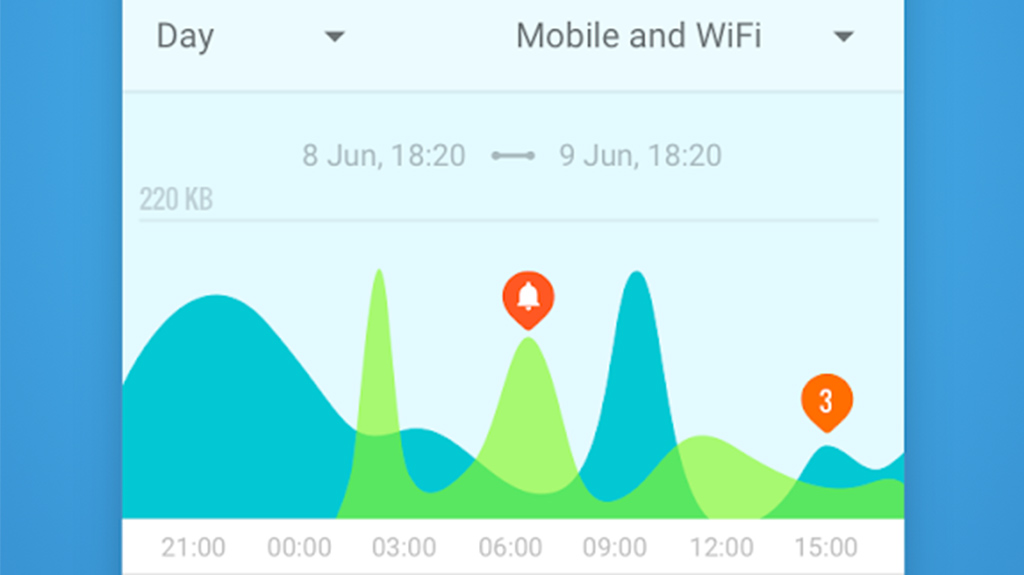![]()
A lost phone or stolen phone can be devastating in many ways. There are the obvious repercussions that’ll affect your wallet, but there are plenty of other things to worry about such as your passwords, photos, and credit card information that someone could obtain.
If you’ve had your phone go missing, there are some key things you must do as soon as you realize it’s gone. And if your phone isn’t missing, make sure to take some of these steps so you can be better prepared if you do lose it at some point.
What to do before you lose your phone

While we hope to never lose our phones, it happens to many of us. Between the risk of it falling out of your pocket or being stolen by someone else, it can happen to the best of us. Rather than panicking after it’s gone, you’re far better off taking the proper precautions so the damage from losing it will be minimized.
Set a strong passcode
First of all, you should set a strong PIN or password. That means not using 1234 or 0000. If someone finds your lost phone, the first thing they’re going to do is try to unlock it with a simple code, and that can lead to a slew of problems that you don’t want to face.
To enable this on Android, do this:
- Go to Settings.
- Click Security.
- Choose Screen lock under the Device security section.
- Choose the screen lock style you want.
- Enter new passcode or unlock pattern.
Note:Â The instructions above are for Google Pixel phones. Your Android phone settings may require different steps.
If you’re an iPhone user, you can turn on a passcode by doing the following:
- Open Settings.
- Choose Face ID & Passcode (or Touch ID & Passcode, depending on your device).
- Turn Passcode on.
- Enter a new passcode.
If your phone has fingerprint or face recognition, be sure to turn those on, as they add another layer of security that’ll be hard for a thief to crack. You’ll enable these options in the same area where you turned on your passcode.
Turn on Find My Device or Find My iPhone
![]()
You should enable Find My Device or Find My iPhone in settings so you can make sure that you can actually find, remotely disable, and wipe your phone if it goes missing. This will make it far more likely that you’ll actually be able to recover your precious device, thus saving you a ton of headaches and money.
To enable Find My Device on Android you need to:
- Go to Settings.
- Choose Security.
- Choose Find My Device.
- Ensure the toggle is turned on.
On an iPhone, you’ll need to do the following:
- Open Settings.
- Tap your name on the top of the Settings screen.
- Tap Find My.
- Turn on the features you want to use.
Depending on what you keep on your phone, you’ll probably want to back up your data. There are tons of ways you can do this and any of the popular services will allow you to recover your data onto your new device if you aren’t able to get the old one back. See below for the best services for backing up your Android device.
Backing up your phone is more than worth the effort, as it’ll make setting up a new phone so much easier.
If you have an iPhone, you can use many of those third-party options above, but the best option is Apple’s built-in iCloud service. To enable backup on iPhone, you simply need to do the following:
- Go to Settings.
- Tap your name on the top of the Settings screen.
- Tap iCloud.
- Scroll down and tap iCloud Backup.
- Tick the box to turn the backup on.
Write down your phone’s IMEI
We hate to say it, but if your phone is ever stolen, there’s a chance the thief will try to sell it online. Before this ever happens, you’ll want to write down your phone’s IMEI so you can verify the stolen phone is yours if it ever turns up.
On Android, you’ll want to:
- Go to Settings.
- Scroll down and choose About phone.
- You’ll see your phone’s IMEI. Write this number down and keep it somewhere safe.
On an iPhone, you’ll want to:
- Open the Phone app.
- Dial the following characters and numbers: *#06# (No need to hit the call button!)
- Your device’s IMEI should show up automatically.
What to do after if you lost your phone

If your phone is currently lost, there are some key things you need to do to minimize the damage. Some of them might help you get it back, and some will make it so you don’t have your personal information stolen should you have a hard time locating the lost phone.
Call or text your lost phone
![]()
The very first thing you’ll want to do when you lose your phone is to call or text it. Sometimes you think your phone is lost and it’s actually just in the couch cushions.
If it’s really lost, someone may have found it and is trying to return it to you. If the person isn’t attempting to steal your phone, they probably can’t unlock it, but they will be able to answer a call and hopefully be able to meet up with you to return the device. It’s important to do this as soon as you realize it’s missing because once the phone’s battery is dead, the person who found it won’t be able to answer anymore.
Make it play a sound

You can also use Find My Device (Android) or Find My iPhone to make your lost phone play a sound, which is useful if you don’t have another device handy to call or text with.
On Android, you just need to follow these steps:
- Go to android.com/find on a nearby computer or on another phone.
- If prompted, sign into your Google account.
- Click on your device.
- Click Play sound.
On an iPhone, you need to:
- Go to icloud.com/find on a nearby computer or on another phone.
- Log in with your Apple ID.
- Click on your device.
- Click Play Sound.
Lock your device down

If you can’t get in touch with anyone when you try to call or text your phone, you’ll want to lock it down to ensure no sensitive data is stolen. In order to do this, you will need to have enabled the feature before your phone went missing.
If you’re using Android, you need to do the following:
- Go to android.com/find.
- If prompted, sign into your Google account.
- Click on the device you want to disable.
- Click Secure device to lock it.
If you have an Android device activated on your Google account, you’ll be able to remotely disable it and wipe all of the data. Again, this needs to be enabled before your device goes missing.
On an iPhone, you’ll need to:
- Go to icloud.com/find.
- Log in with your Apple ID.
- Click the device you’re missing.
- Turn on Lost Mode.
Track your phone
![]()
A potentially risky move you can do is to track your phone via GPS from another device (assuming you turned the ability to do so on before you lost it). If you suspect your device is stolen, running off to the location shown could be dangerous and is inadvisable (you should report to the police instead). But if it’s just lost, tracking it via GPS might lead to wherever you misplaced it.
On an Android device:
- Go to android.com/find.
- If prompted, sign into your Google account.
- You’ll see the last known location of your device, which should be recent if your device is turned on.
On an iPhone, the process is similar, but you’ll need to use Apple’s Find My service.
- Go to icloud.com/find.
- Log in with your Apple ID.
- You will see the last known locations of any devices registered to your account.
Inform your carrier
Another important step is to let your carrier know the device is missing so they can suspend your service. This will make it so the person who has your phone can’t actually use it. While many of us have unlimited plans, you probably still don’t want them to be able to call and text your contacts if they manage to get through the security measures offered by your phone.
Doing this will vary by carrier, but all major phone carriers should have a customer service number you can call or a local store you can visit to let them know your phone has gone missing.
Erase your device
![]()
When you’ve officially accepted that you’re not going to get your lost phone back, it’s time to remotely delete all of the data off it, to make sure whoever has it can’t access any of your private stuff. This is an absolutely critical step, as we all have tons of important stuff on our phones that we don’t want strangers to access.
For Android phones, you’ll need to:
- Go to android.com/find.
- If prompted, sign into your Google account.
- Click on the device you want to erase.
- Click Erase device.
For an iPhone, you’ll want to:
- Go to icloud.com/find.
- Log in with your Apple ID.
- Click Erase iPhone to get rid of everything.
With either of these options, keep in mind that if you do manage to recover the lost phone, all of the data on it will be erased. That’s why we stressed the importance of backing up your device beforehand, as it’ll make your life much easier.
Call the police
While a longshot, if you’re sure your phone was stolen and not simply misplaced, it’s a good idea to file a police report. It’s unlikely that this will see your phone returned, but it can’t hurt to let the local authorities know.
Other things to do when you lose your phone:
- Log out of all accounts remotely (social media, bank, etc.)
- Change passwords for any accounts that are logged in
- Contact bank or credit cards if you use your device for payments
- Closely monitor all accounts for suspicious activity after it’s lost
More posts about security