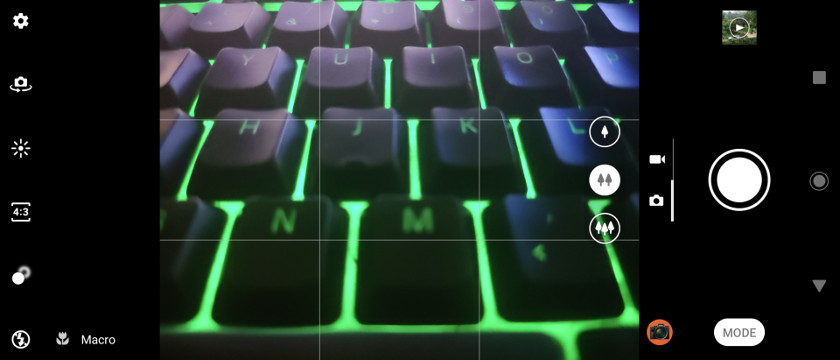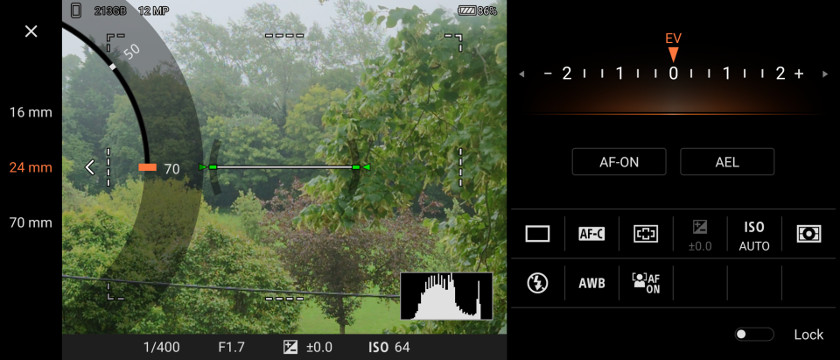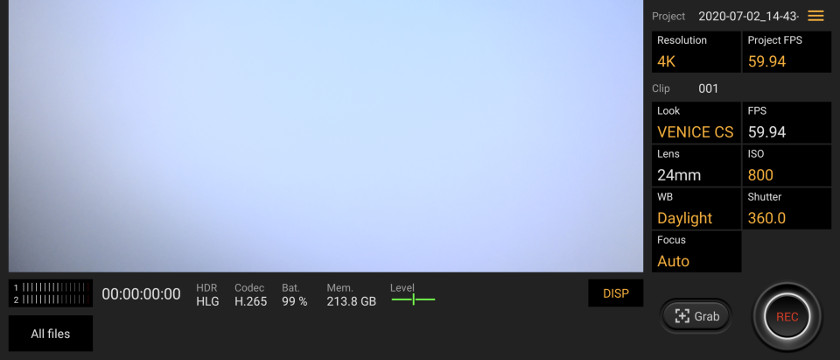I’ve been spending a bit of time with the Sony Xperia 1 II lately and it’s a phone I’ve really been trying to like. It’s undeniably stylish, offers a very minimalistic take on Android, and even though the 21:9 display is very tall the phone feels great to hold. You can read about all this and more in our Xperia 1 II review, but I have a personal gripe with Sony’s new flagship: I can’t get on board with the phone’s camera and that’s a major deal-breaker for me.
It’s not that the Sony Xperia 1 II falls short in the camera hardware department though. The phone packs in a familiar high-end triple-lens configuration and takes some pretty excellent snaps some of the time. See our camera shootouts versus the Samsung Galaxy S20 Plus and Huawei P40 Pro below for some sample images and analysis. My problem is that camera is inconsistent and a headache to use, and most of these issues can be traced back to Sony’s infuriating software choices.
Sony Xperia 1 II camera shootouts:Â vs Samsung Galaxy S20 Plus | vs Huawei P40 Pro
Exhibit A: Less is more
To start with, Sony offers not one, not two, but three apps dedicated to photography and video. There’s the default camera app that does a bit of everything and is what most consumers will gravitate towards. The Camera Pro app, meanwhile, offers advanced photographers a full suite of customizable ISO, EV, focusing, white balance, and other options, but no bokeh mode, sadly. Finally, Cinema Pro provides advanced filming options for videographers, including ISO, shutter speed, white balance, cinematic color gradings, focusing, and more.
Here’s the problem, all of these apps are missing important features that can be found in one of the others. Users shouldn’t have to master multiple apps to obtain some basic functionality. The experience would be much improved if Sony provided a universal camera app that did everything in one place.
Each app misses important features that can be found in one of the others.
The mobile industry’s photography leaders use just one app without sacrificing flexibility and ease of use. Pro modes remain popular for a reason, but never usually require a separate app. Sony is overcomplicating the need for novice and pro options, kneecapping the user experience in the process. Ultimately, the results matter much more than the marketing associated with a branded app.
Exhibit B: HDR processing
One of my biggest complaints about the Xperia 1 II camera is exposure and HDR processing. Highlights often come out overexposed or shadows end up too dark and lacking detail. Irritatingly, there’s no HDR option in the default app. You have to use Camera Pro, which actually offers two options tucked away in the settings menu. The useful and industry-standard multi-frame HDR technology has to be enabled manually via Camera Pro > Menu > Exposure/Color > DRO/Auto HDR.
Talk about hidden away, but this is a hugely important feature. Just take a look at the night and day difference this setting makes to a strongly backlit scene.
While perhaps not perfect, it’s clear that AutoHDR provides the best exposure. Users who opt for the default camera app, which is likely the majority of Xperia 1 II owners, are stuck without the ability to capture a good looking image in this common scenario. Frustratingly, there’s no reason why the AutoHDR option couldn’t also be included in the default app. Especially as there’s an HDR toggle in the video shooting mode!
Why is there a basic HDR toggle for video but not photo?
Exhibit C: Zooming and lens switching
There’s another major usability issue with the Sony Xperia 1 II which may be the worst of the bunch. Making use of the wide-angle and zoom cameras isn’t as simple as it is with virtually every other smartphone.
To start with, pinch zoom doesn’t actually activate the lenses, leaving you with inferior digital zoom. You have to click the specific icon for each lens to manually switch to it. As you might expect, the difference in quality for zoomed shots using optical zoom vs digital zoom is huge.
It’s somehow even less user friendly in the Camera Pro app, where you have to manually pick the focal length. Worse still, using the pinch zoom scroll wheel to select 70mm doesn’t active the zoom camera either. You have to press the separate “lenses� option and select 70mm, which then activates the lens and, confusingly, allows the zoom wheel to extend the digital zoom further. The same goes for the 16mm wide-angle camera. It’s ridiculously unintuitive and yet again has a massive impact on image quality too. Just check out the comparison below:

'70mm' digital zoom
70mm optical zoom
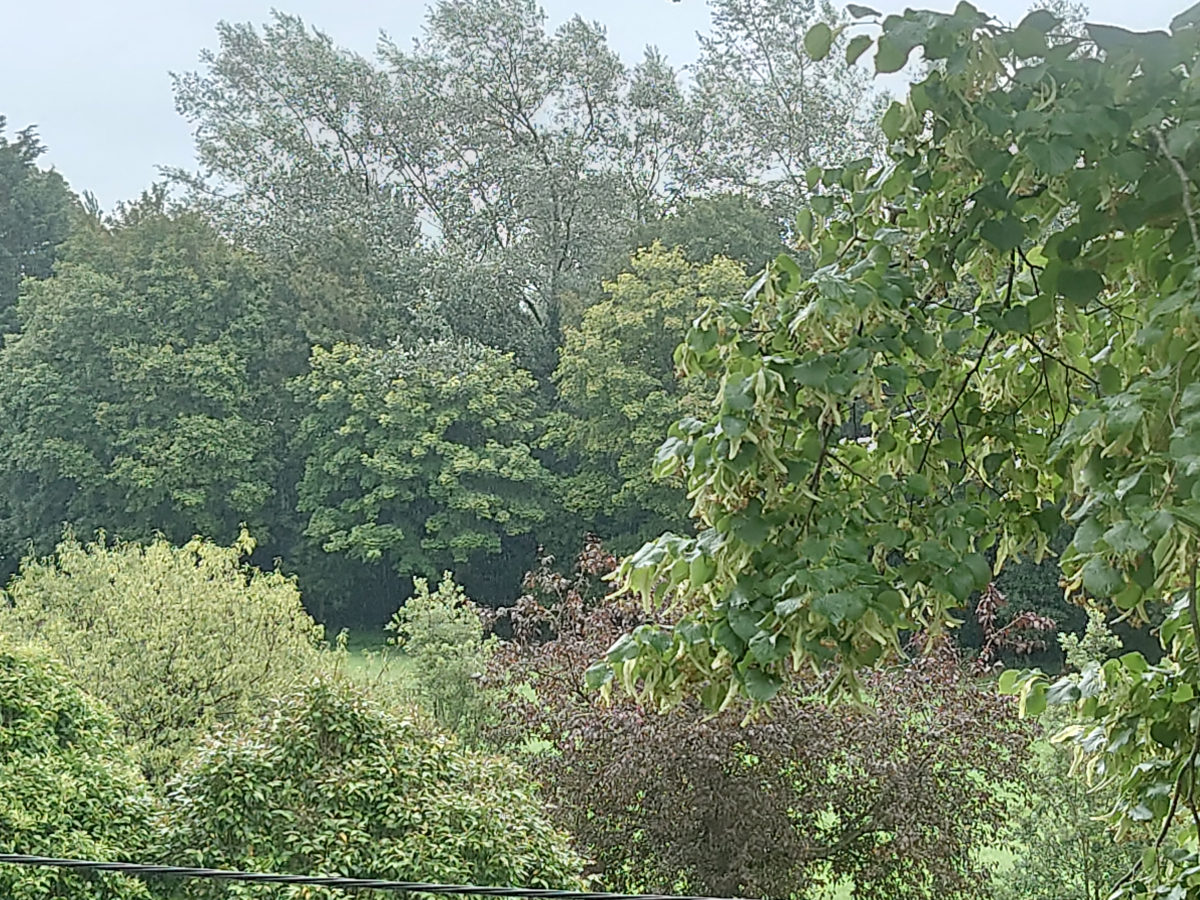
Again, users are left with inferior image quality as a result of software issues that you don’t encounter with other phones. Virtually every other smartphone has mastered seamless lens transitioning when zooming. Sony’s software is simultaneously underdeveloped and over-engineered by comparison.
There are numerous counts of questionable software choices when it comes to video too. For example, you can’t zoom in and out at all after you hit record in Cinema Pro, but you can in the default app when shooting video. There’s the option to pick x264 or x265 4K video compression in the default app, but that’s missing from Cinema Pro which defaults to x265. However, you can record 4K 60fps video in Cinema Pro but not in the standard app. Why? Only Sony knows.
Obtaining the best picture involves flitting between different apps. An undesirable situation to say the least.
Sony, please K.I.S.S

Sony aims to leverage its professional-grade camera features for the Xperia 1 II and cater to more advanced users, but in doing so has failed to Keep It Simple, Stupid. Making it as easy as possible for users to obtain the best results is software design 101. Based on my experience with the phone, obtaining the best picture or video for a given scenario involves flitting between three different apps. An undesirable situation to say the least.
Sony, please forget multiple apps for branding’s sake and nail one core camera application.
This is ultimately a massive shame. These seemingly small software design decisions add up to undermine what is otherwise a good phone with solid camera hardware. Especially as the Xperia 1 II makes vast improvements to low light, color, and zoom performance over previous generations.
Of course, Sony has form for this sort of over-engineering. To name but one other example, there are at least seven different PlayStation apps on the Play Store — catering for Remote Play, Messages, and more — where surely a single unified app would do. If anyone from Sony is reading this, please forget the need for multiple branded apps and just focus on one comprehensive piece of camera software. Your users, fans, and us reviewers will undoubtedly thank you for it.
More posts about Sony