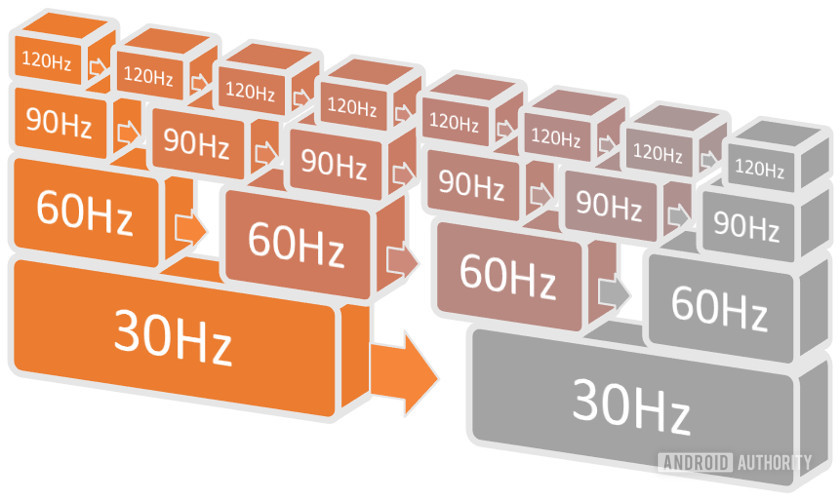The OnePlus 8 series, and OnePlus 8 Pro in particular, mark a new high bar for the company. Both handsets pack in some of the latest and greatest bits of mobile tech, with a notable jump in their price tags to match. Two particularly eye-catching features are the 90Hz and 120Hz displays packed into the OnePlus 8 and 8 Pro respectively.
OnePlus makes some pretty big claims about its latest displays. A delve into the reviewer’s guide highlights that a “meticulously tuned color accuracy rating of Just Noticeable Color Difference (JNCD) around 0.4 ensures that every detail looks natural, and true to life.” In other words, the displays are supposed to be imperceptibly different to our view of the real world.
These are bold claims, so let’s see if they hold up to our in-house testing suite.
What we look for in a good display
We test a wide range of display attributes, but there are three main ones to look out for.
Color temperature or white balance gives an indication as to whether the overall look of the screen is too warm or too cold. Most displays opt for a look that is a little cool, over too warm, but the key is to avoid overly tinting the image.
Gamma ensures a smooth transition in luminosity from black to white, and most handsets do this very well.
The final metric is color accuracy. This is generally a pretty big deal and is especially important if you’re watching HDR content. Modern displays target the wide DCI-P3 color space, compared to older SRGB standard, which requires higher quality display hardware and calibration to get right. Out of the box, most smartphones opt for slightly punchier colors over realism, so few displays reach the point of imperceptible difference (DeltaE of 2.0 or below).
Our display testing is conducted at 200 nits of brightness across all devices. We don’t cherry pick for performance sweet spots, instead we pick a consistent and common indoor brightness level that most consumers will use. We also throw in a maximum display brightness measurement, as that’s essential for outdoor viewing and HDR content.
Read more: How we test displays
OnePlus 8 and 8 Pro results
Enough of the background, let’s dive into our weighted results. For comparison, we’ve also included test results from the Samsung Galaxy S20 Ultra, S20 Plus, and the highly impressive Google Pixel 4 series. The Pixel 4 has been until now our high scorer for display quality.
In the chart below, we show test scores for the default, out-of-the-box display settings. We also run the tests with each phone’s “natural” setting, and finally weigh scores to reflect the greater importance we assign to color accuracy, gamma, and color temperature. Our final scores aren’t simply a case of adding up the numbers below, instead the graph highlights the particular strengths and weaknesses of each display.
With our scoring weights, anything above a 9 is extremely good. The OnePlus 8 range is clearly very competitive with the excellent Galaxy S20 and Pixel 4 series. Both the OnePlus 8 and 8 Pro surpass the Galaxy S20 series in color accuracy and even beat the S20 Ultra for gamma as well. The Pixel 4 offers a slightly more pure white color temperature, although it’s pretty hard to tell with the naked eye.
The OnePlus 8 Pro has a fabulous display and it’s even better when you toggle on its most accurate mode.
If you’re interested in some pure numbers, the OnePlus 8 Pro’s default display setting scores a color accuracy DeltaE of 2.86 and 3.09 for the regular 8 model. That’s very decent as a DeltaE of 2 or below is considered near perfect and below 1 is functionally perfect, but the handset opts for more punch over realism out of the box.
Flipping the phone into the “Natural” display mode sees the DeltaE fall to just 0.92 and 0.94 respectively. Those scores are incredibly impressive for a mobile display, far surpassing what you’ll get from a Galaxy S20 or Pixel 4. However, few consumers are likely to ever switch into this mode, so it accounts for fewer points in our final score. Nevertheless, OnePlus’ claims about the color accuracy of its latest display seem to stack up, providing you flip into its ideal setting.
A 120Hz display you can actually use

Another point worth noting is that the 120Hz mode on the OnePlus 8 Pro and 90Hz mode on the OnePlus 8 are enabled by default, albeit at a FHD+ resolution. Still, Samsung defaults to 60Hz and FHD+ on its latest models, and the Pixel 4 has its 90Hz capabilities linked to brightness, so consumers aren’t guaranteed the best experience out of the box.
Unlike Samsung, the OnePlus 8 Pro runs at 120Hz out of the box.
OnePlus is clearly confident about the battery life of its handsets. 120Hz on the OnePlus 8 Pro looks buttery smooth out of the box. However, not every app and game supports the feature. Apps are mapped to either 60 or 120Hz depending on testing and support, and the handset uses dynamic refresh rate switching to move between them.
There is a battery life penalty for using 120Hz. The 90Hz OnePlus 8 model scores consistently better in our battery tests, despite its smaller battery capacity. However, we easily managed a full day or more of use out of both handsets. You can leave the 120Hz mode enabled and enjoy the extra smoothness without keeping a cautious eye on the battery icon.
OnePlus 8 Pro: The best display we’ve tested

It’s a close duel, but after weighting all the scores, the OnePlus 8 Pro comes out as the best phone display we’ve ever tested. The phone is consistent across key metrics, especially for color accuracy and gamma, but it’s the great outdoor brightness that gives it the nudge. Although we must give a hat tip to the Google Pixel 4 and 4 XL for retaining their crown for best-in-class accuracy.
The big question now is how OnePlus, using a Samsung AMOLED display, can offer superior color accuracy to the Galaxy S20. The key is in the calibration tools. OnePlus goes beyond Samsung’s default offering by making use of technology provided by Pixelworks, a company specialized in image processing. According to OnePlus and Pixelworks’ joint press release, “every OnePlus 8 series smartphone is factory tuned with Pixelworks’ patented, high-efficiency calibration software and runs Pixelworks color management software on the display processing unit of the Snapdragon 865 to optimize power while delivering a smartphone industry-record color accuracy for all apps and content spanning the sRGB and DCI- P3 color gamuts.” In addition, the OnePlus 8 Pro model (but not the OnePlus 8) includes a dedicated Pixelworks Iris 5 display processor to handle more demanding video and gaming display features.
The 90Hz OnePlus 8 offers longer battery life than the 120Hz Pro, despite its smaller battery capacity.
We spoke to Pixelworks ahead of the launch to gain a little more detail about the display processing tech inside OnePlus’ latest handsets. These features include Motion Engine, which takes native-framerate gaming or video content at 24, 25, or 30fps and up-scales it to 60fps. However, Motion Engine is disabled by default. After some testing, I understand why, as the occasional stutter and dreaded “soap opera effect” are noticeable. Tom Cruise would be livid. Instead, the 120Hz refresh rate is mostly used for UI, web browsing, and social media-type apps.
The Iris 5 display processor also supports Always-HDR content up-mapping, to enhance SDR content. But again, the vibrant color effect enhancement for video is off by default. In addition, features like Color Calibration, Flesh Tone Protection, Ambient Tone Adaptive, and Brightness Smoothing run via Pixelworks’ Soft Iris software on the Snapdragon 865, so they apply to both OnePlus 8 models. Overall, Pixelworks’ technology consumes very little power running these tasks, hence why OnePlus feels confident using the 120Hz mode by default.
Now read: OnePlus 8 Pro’s color filter camera is little more than a gimmick
The key takeaway is that not all high refresh rate displays are the same. Just because a phone slaps 90Hz or 120Hz on the spec sheet doesn’t mean it will run in that mode by default, doesn’t mean you’ll see content running at that frame rate, and is certainly no guarantee of a great-looking panel. OnePlus has managed to make the best of all worlds, enabling 120Hz out of the box while offering one of the best-looking displays around, with a full day’s worth of battery life to boot. Top marks for OnePlus.
Killer flagship
Snapdragon 865 on the cheap

Loading poll
More posts about OnePlus