- OnePlus has released the OnePlus Launcher 4.4.2.
- It brings new app navigation icons to the recent apps menu.
- It also adds a new gesture to access Quick Search in the app drawer.
OnePlus has released a new version of the OnePlus Launcher which was previously in beta access. Named OnePlus Launcher 4.4.2, it brings two new features to make navigation and app search easier on OnePlus phones.
First off, the updated OnePlus Launcher now shows new app navigation icons for the Recents menu. So when you are switching between apps, you’ll see app icons at the bottom of the screen, under the app cards. Previously, you could see the app icons at the top of the app cards alongside the app name and a three-dot menu.
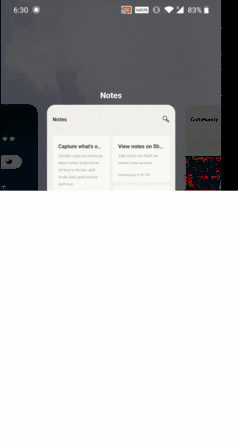
Now, you’ll see only the app name on top of the card, while the app icons of all recent apps will be listed in a row below (see the official GIF above). These app icons act as a slider that you can use to navigate through your list of recent apps, making the process faster and more intuitive.
Meanwhile, the three-dot overflow menu has been replaced with a gesture. You can simply long-press the card in the recent apps screen to access more options such as lock, app info, and split-screen.
Moreover, the new OnePlus Launcher also adds a “Close Apps� button to close all recent apps instead of the “X� icon that did the same previously.
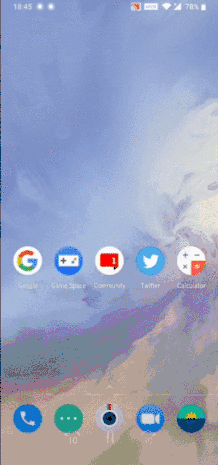
The other notable change comes to the Quick Search feature. You can now start a Quick Search by pressing and holding while you swipe up for the app drawer (see GIF above). By doing this, you’ll directly land on a search input box where you can search for apps by name. According to OnePlus, this update makes it much easier to trigger Quick Search with one hand.
OnePlus Launcher 4.4.2 is now available for download through the Google Play Store. You can grab it via the button below.
More posts about OnePlus







