
Hulu is one of the most popular streaming services in the US. However, some users with ISP bandwidth caps or limited data on their wireless plan may have a big question to answer: How much data does Hulu use?
It’s definitely a concern, but the good news is that we can give you the information on Hulu data usage. That way, if you are faced with a bandwidth cap or limited data plan, you can prepare in advance. You can sign up for Hulu right now at the link below with a 30-day free trial.
Hulu data usage
When streaming from Hulu’s on-demand library of movies and TV shows in SD or HD quality, the minimal amount needed is 1.5 Mbps. The recommended download speed for Hulu data usage is 3 Mbps. If you are streaming any of the service’s 4K content, the bandwidth needed is much higher, at 16 Mbps.
Keep in mind that Hulu data usage at home on your network connection might need even more bandwidth if there’s is more than one device streaming Hulu video, or if devices are using your connection for other matters, like video conferencing and gaming.
How much data does Hulu Plus Live TV use?
If you are accessing the Live TV section of Hulu, you will need a minimum of 8 Mbps to stream its content on your home network or via a cellular connection.
How much data does Hulu use per hour?
If you stream at the minimal amount, you will be using 0.65 GB of data an hour. In terms of how much data does Hulu use per hour on the recommended setting, that goes up to 1.3 GB. If you want to know how much data does Hulu use per hour on 4K video content, it’s much higher at 7 GB. When streaming Hulu Plus Live TV content, the amount goes to 3.5 GB.
Does Hulu use more data than Netflix?

Netflix claims that streaming its SD videos will use 1 GB of data per hour, and it will use about 3 GB of data an hour for streaming HD video. Based on those number, it appears that Hulu does not use more data than Netflix, although it’s not by much.
How to control how much data Hulu uses
You have some control over the amount of data the services uses. Here’s how to change the data settings.
Change settings on PC
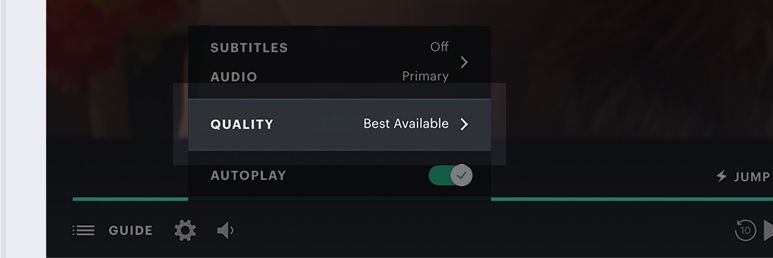
- When you are streaming a movie or TV show on Hulu, click on the gear icon on the lower part the screen. You should see a menu pop up.
- Click on the Quality option, and then select either Best Available, or Data Saver. Clicking on the latter option will reduce the data amount that’s being streamed but at the cost of image quality.
Change settings on mobile while on a cellular network

- Tap on the Account icon on the mobile Hulu app.
- Tap on the Settings option
- Tap on the Cellular Data Usage option
- Select either Best Available, or Data Saver. Clicking on the latter option will reduce the data amount that’s being streamed but at the cost of image quality.
Download Hulu movies and TV shows
If you are on a limited cellular connection on your smartphone or tablet, you might want to consider downloading Hulu movies and TV shows for offline viewing while you are on your home internet network. You can learn how to do that in our dedicated article.
That’s our look at how much data does Hulu use. Will you be signing up for the service?

