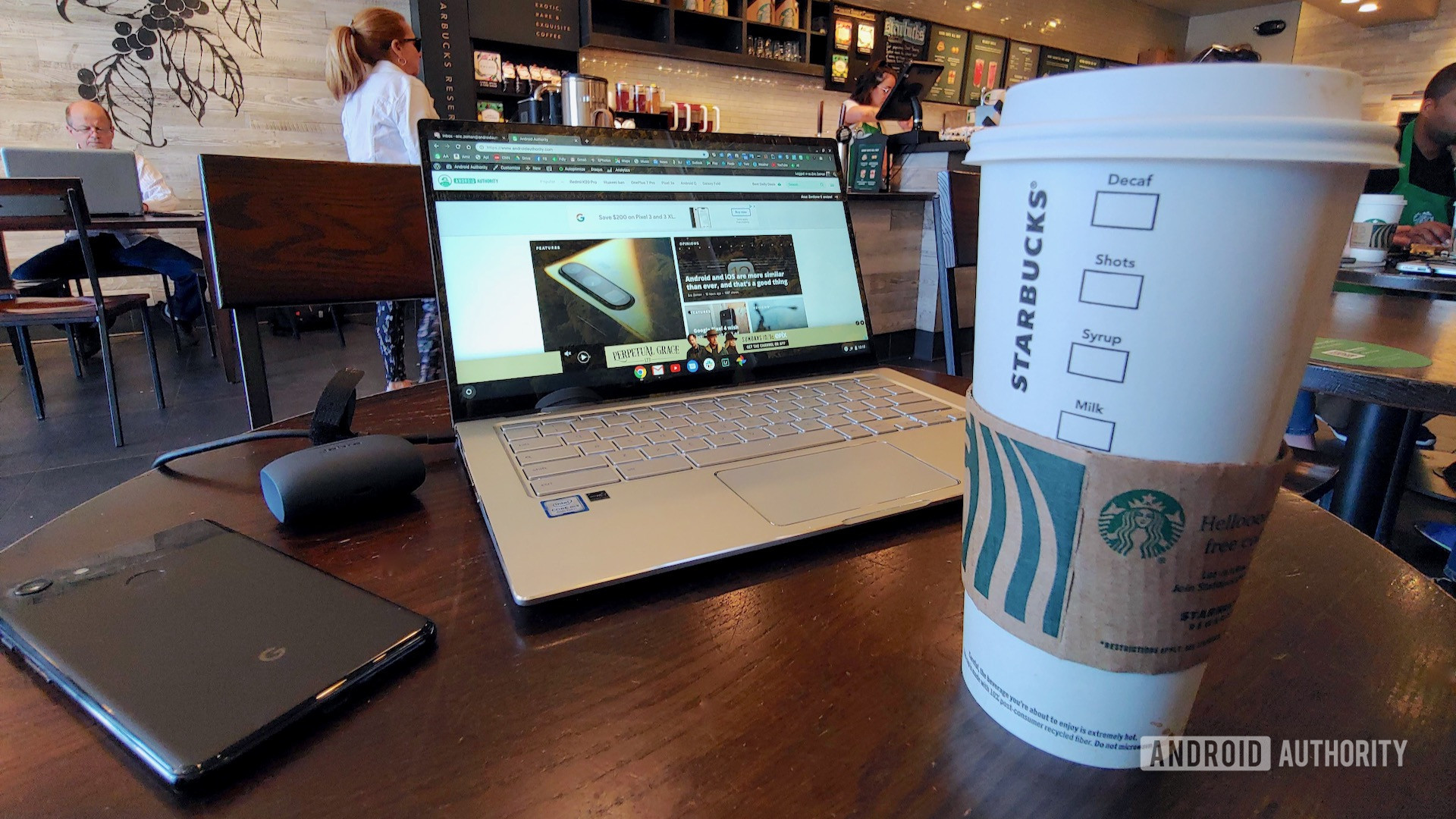The Asus Flip C434 was one of the best Chromebooks we reviewed last year. Asus refreshed its flagship convertible at CES 2020 in January and cranked things up a notch. The company says the Chromebook Flip C436 is a clear improvement over its predecessor, and in fact shouldn’t even be compared to the older model. The C436 jumps to the premiere segment for Chromebooks in the $800 range. The result? An attractive, powerful machine that might give Google and Samsung a run for their money.
In the Android Authority Asus Chromebook Flip C436 review we determine if this new machine is worth the higher price of entry.
Asus Chromebook Flip C436 review: Who is it for?

The Asus Flip C436 is for people who want more from a Chromebook. There are dozens, if not hundreds, of ho-hum Chromebooks in the $300 to $500 space that do little to tempt the heart. The Asus joins the ranks of high-end Chromebooks, which include the Google Pixelbook Go and Samsung Galaxy Chromebook. These machines all blend form and function — and have the price tags to prove it.
In other words, you’re here for the looks as much as you are the C436’s capabilities. You’re a rockstar, why shouldn’t your Chromebook be one, too?
What is it like to use the Flip C436?

Asus designed a Chromebook for 2020 and beyond. The Flip C436 has sharp, clean lines, a slim profile, and a strong build. The satin white model (Aerogel White), in particular, is sophisticated and pure. It also comes in Transparent Silver. The bottom half of the Chromebook is a bare magnesium alloy no matter which colorway you choose. Chrome accents complete the look. It’s slim at 13.7mm thick and light at 2.42lbs.
This Flip is a convertible, meaning it functions as a regular laptop, and can also stand in a tent posture or be held as a slate for tablet-style input. The hinge is strong and holds the lid at any angle. I particularly like that you can open the C436 with one hand. The laptop sits solidly on your table or desk thanks to rubber-coated rails on the bottom.

The keyboard is acceptable. You’ll notice when you open the C436, the lid tilts the deck just a bit. Asus says this slight angle helps some with typing. As much as I appreciate that, the keys are hardly improved over last year’s model. The keys have too much travel and come across as slightly mushy. Moreover, the tint of the backlighting nearly matches the metal color of the keys themselves. The result is key markings that almost disappear. If you’re typing in a well-lit spot, I strongly advise you to turn the backlighting off entirely. The backlighting does the trick, though, when you’re typing in the dark.
The Asus Flip C436 is one of the first Chromebooks to add a fingerprint reader to the keyboard. Bonus: It works really well.
Asus claims the C436 is one of the first Chromebooks to have a fingerprint reader integrated into the keyboard. The reader, positioned in the upper right corner, worked flawlessly while I evaluated the Flip. The oversized, glass trackpad was slightly inconsistent. I found the cursor was prone to jumping around the screen, despite the palm rejection tech built into the pad.
Last, Asus included a fairly standard set of ports. You’ve got two USB-C ports, one on either side, as well as a headphone jack on the left and a microSD card slot on the right. I would have like to see at least one USB-A port. The hardware power button and volume toggle are on the left edge, while stereo speakers are visible as mesh strips in the lower deck edge.
How’s the screen?

The 14-inch LED display is excellent. It boasts Full HD resolution at a 16:9 aspect ratio. Asus shrunk the bezels to 6.5mm across the top and 4.9mm along the sides, giving the C436 a screen-to-body ratio of 85%.
Asus hasn’t published brightness figures for the C436. I found it to be good enough for working indoors at home and even in the shade outside, but direct sunlight washed it right out. The Pixelbook Go’s display is noticeably brighter.
Colors looked mostly accurate, with only the slightest bit of warmth when viewing pure white. The Full HD resolution is just good enough for a screen this size. Were the display any larger, I think you’d start to see pixels stand out.

I’m glad the screen supports touch input. More importantly, the screen supports input from an active stylus should you care to buy one. I wish the display glass didn’t get so gummed up with fingerprints, but such is the price of touch input.
Is the Asus Flip C436 fast?

Heard of Intel’s Project Athena? Athena is a new initiative from Intel that’s meant to designate which Chromebooks are the “thinnest, lightest, and most powerful.” The result? The C436 looks like an ultra-book, and, well, it kinda is one.
The machine packs either an Intel Core i3 with 4MB cache clocked at 2.1GHz, or a Core i5 with 6MB cache clocked at 1.6GHz (TurboBoost up to 4.2GHz). It is available with up to 16GB of RAM. Intel UHD Graphics provide pixel-pushing power, and these are supported by a swift SSD up to 512GB.
Asus lent us the Core i5 model with 16GB of RAM and we ran it through some benchmarks. On GeekBench, for example, it scored 966/3,060 for the single-/multi-core CPU tests. On 3DMark, it managed to post a 3,294. These are respectable numbers, to be sure.
You’re likely to hear the fan hissing away loudly, even when doing simple tasks.
More to the point, the laptop felt fast. It handled multiple Chrome windows and tabs, in addition to apps such as Slack and Spotify, without breaking a sweat. It compares well with the Google Pixelbook Go in terms of speed.
The one negative thing I’ll point out is that you’re likely to hear the fan hissing away loudly, even when doing simple tasks.
Last, the WiFi 6 radio futureproofs the Chromebook when it comes to wireless. WiFi 6 is the newest version of WiFi and will proliferate over the next year or so. The Chromebook is, of course, also compatible with WiFi 5 and older versions of WiFi.
What about the battery?

The Asus Flip C436 has a 45Wh, three-cell lithium polymer battery. Asus claims that the battery delivers up to 12 hours per charge. The company doesn’t offer any other guidelines on how to achieve that number. We did not. In our tests, the Chromebook pushed through a little more than 6 hours when strictly browsing. That’s pretty far off the stated number. In mixed use, which included more YouTube and Netflix, the battery lasted just over 8 hours.
These numbers are not the best, and can likely be blamed on the processor. The fan kicked on any time I was running multiple Chrome windows/tabs.
Even if we round up to 9 hours, which is being generous, the C436 falls a bit short in the battery department. Ten hours should be a baseline for all Chromebooks — and they should reach it without problem.
What do I like about the Asus Flip C436?

- Fingerprint reader. Heck yes. It’s lightning fast, too.
- Certainly the design. The C436 is a huge improvement in the looks department. Further, the materials and build quality are excellent.
- The screen is solid. It makes the C436 a great companion when you’re ready to watch some video.
- The speakers are very good. They may not be the absolute best or loudest I’ve leaned ear to, but Asus did a solid job. In addition to the two side-mounted speakers, there are two more buried in the hinge. All four working in unison push out some solid sound whether you’re listening to music or watching a movie.
- The microSD slot is welcome. It allows you to expand storage by up to 2TB.
- ChromeOS. It’s a solid as ever.
- Android support. You can access the Google Play Store to download and install Android applications.
What do I dislike about it?
- Battery life is a bummer. The 6 to 9 hours of battery life we saw just doesn’t cut it.
- The keyboard isn’t my favorite. I prefer a bit less travel and a more punchy feel. The C436’s keys comes across as a tad too mushy.
- Ports could be more plentiful. Two USB-C ports is the bare minimum for any laptop. A USB-A port would have been a nice nod to legacy accessories.
- Charging speed. The C436 takes close to three hours to ingest a full charge.
Asus Chromebook Flip C436 review: Should you buy it?

Asus sells the Core i3 model for $799. That’s a hefty starting point. The Core i5 model costs a stiff $999. The device has an elegant design, a solid display, outstanding performance, and plenty of other things going for it. To me, the biggest detractor is battery life. I expect Chromebooks to deliver 10 hours at a minimum and the Flip C436 just doesn’t get there.
Google offers a little more value in the Pixelbook Go, which costs $649 for the Core M3 model and $849 for the Core i5 model. The biggest difference between the two is the form factor. Where the Flip C436 is a convertible, the Pixelbook Go is a standard clamshell. The Pixelbook also offers better battery life, though it doesn’t have a fingerprint reader.
Should you buy the C436? Well, if all-day productivity is paramount then no. If you’re rarely away from an outlet, then it makes more sense.
More posts about Chromebooks