![]()
Diabetes is a life changing diagnosis. You have to change your diet, your activity habits, and some other stuff to stay on top of things. People can actually live relatively normal lives with the proper management. There are only a limited number of things your smartphone can do to help. It can’t take your blood sugar for you or regulate what you eat. It can help with some other stuff though. Here are the best diabetes apps for Android.
Blood Sugar Log
Price: Free / $1.49
Let’s start with a good, simple blood sugar logging app. This one is a no-frills log with just enough features. You can import and export logs to email or the cloud as needed. Additionally, you can add a tag to each entry so you know when it was taken (before meals, after meals, in the morning, etc). You can add in units of mg/dl (milligrams per deciliter) or millimole per liter. Some other features include tracking your medications, a blood pressure tracker, and a weight tracker. The UI even looks nice. There isn’t a lot wrong with this one, but it is a bit on the simple side.
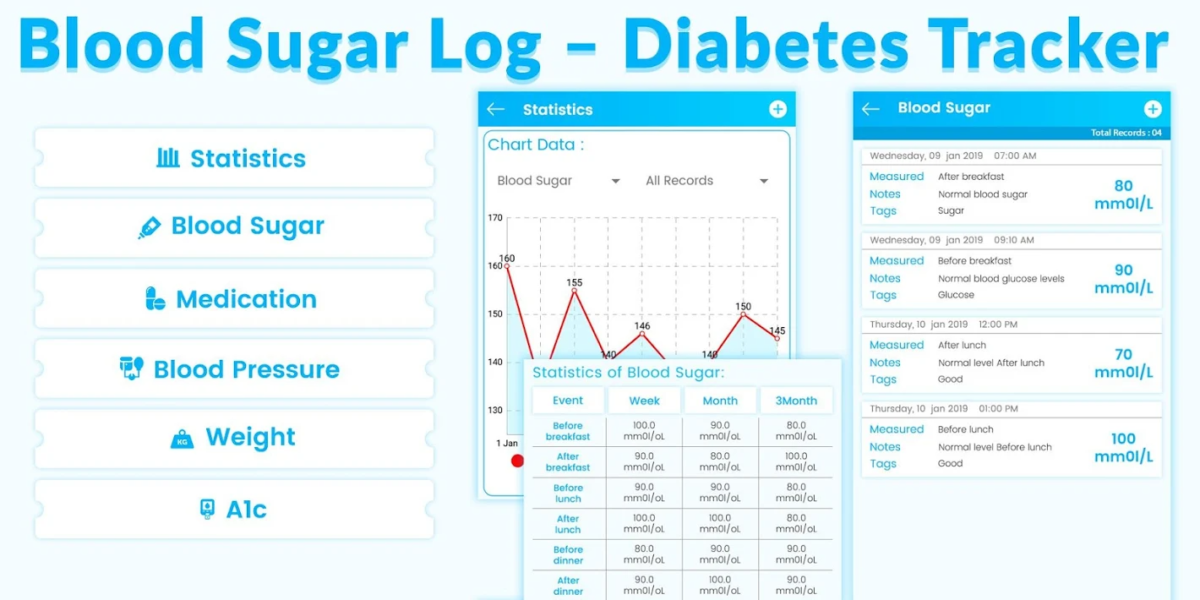
Diabetes:M
Price: Free / $4.99 per month / $49.99 per year
Diabetes:M is a decent app for sufferers of diabetes. It can track type 1, type 2, or gestational diabetes. You can set this app up in two ways. The first is to track your own health where you can put your own stuff in or you can set it up to track a family member or even a pet if needed. It tracks a bunch of metrics, including insulin intake, carbohydrates, and blood sugar levels (in mmol/l or mg/dl). The free version is okay for simple use. There is a subscription option with a bunch of extra features, including Bluetooth integration with some glucose meters, cloud syncing, and better export options.
Glucose Tracker and Diary
Price: Free / $3.49
Glucose Tracker and Diary is one of the simpler diabetes apps for things like blood sugar, insulin intake, and other metrics. You can use either major measurement you want and it also supports bread units to track your carbohydrate intake. There is also a tag system in place so you can know when any given measurement was taken. The UI is easy enough to use and everything is reasonably well presented. We also like this app because it requires only a single payment instead of a subscription like most others. The only downside is no support for Bluetooth glucose meters like other diabetes apps sometimes have.
![]()
Google Play Books (or similar apps)
Price: Free / Varies
There is a lot of published material on the topic of diabetes. The books contain all sorts of information such as methods to cope with the disease, cookbooks with diabetic-friendly recipes, and books about the disease itself (what causes it, what’s happening to your body, etc). You’re going to spend the rest of your life with it, you might as well get to know it better, right? Google Play Books is a good app for this because you can read ebooks or listen to audiobooks. Amazon Kindle and Audible are two more excellent options as well. Here’s a list of excellent ebook readers and audiobook apps if you want to browse even more options.

Little Bytes Blood Glucose Tracker
Price: Free / $1.00
Little Bytes Blood Glucose Tracker is another simple, effective blood sugar tracker. It also uses the tag system so you know when you took any given measurement. Additionally, you can filter by tag, use both major types of measurements, check out statistics, and you can export and import in case you change your phone. It uses Google Drive and Dropbox as your backup options so you don’t have to pay extra for cloud storage, which we always appreciate. It also has Wear OS support and medication tracking if you need that. It’s one of the better diabetes apps.
![]()
Related
MyNetDiary Diabetes and Diet Tracker
Price: $9.99
MyNetDiary is one of the most popular calorie counters on mobile. The company also has an app specifically for diabetic folks. It helps people with type 1, type 2, and gestational diabetes and you can track all kinds of stuff. You can input your blood sugar, tag it so you know when you took your levels, and log all of the food you eat along with its nutritional info. The food logging part takes a bit longer than we’d like, but it does work and it is effective. This one has some bugs like most apps, but the bugs here are amplified by its $9.99 price tag. You do get syncing to MyNetDiary for backups, though, and you can import on a new device easily.
![]()
mySugr
Price: Free / $2.99 per month / $27.99 per year / Varies
mySugr is one of the popular diabetes apps for mobile. It integrates with Bluetooth glucose meters and logs your blood sugar levels, food intake, insulin levels, medicine intake, and carb intake. The free version has a decent selection of features. Those who go pro also get a smarter search function, an insulin calculator, PDF exports, reminders, meal photos, and basal rates for insulin pump users. The subscription is actually less than many competitors and that makes it an easier choice than most to recommend.

Yummly Recipes
Price: Free / Up to $4.99
Yummly is one of many recipe apps. This one has a relatively decent selection of diabetic-friendly recipes. Diabetes inevitably means changing your diet and that means you’ll need some new recipes to eat. Yummly has over two million recipes that range from breakfast to dinner and even things like desserts and cocktails. You also get video tutorials, a built-in timer, and some other tools. We also recommend My Cookbook so you can start building a collection of recipes you really like.Â

Your doctor’s official app
Price: Free (usually)
Many doctors offices and practices have full apps now. They’re usually apart of a larger network. For instance, my doctor is part of the Healow network (linked at the button). Your official doctor’s app may have a bunch of useful features, including a way to schedule appointments without calling in, a quick method to request medication refills, and information about your condition and vitals. Thanks to the COVID-19 pandemic, many of these apps may offer video calls with your doctor to help you skip visits in general. It’s definitely worth looking to see if your doctor uses an official app.

Blood Sugar Meter apps
Price: Free / Device costs vary
There are a variety of digital glucose meters these days. Many of them now have mobile apps. You simply connect to the device via Bluetooth and the app downloads data straight from the device. It works a lot like fitness trackers, actually. The device keeps some data on it and you sync it to see your stats. Some apps, like mySugr, integrate directly with these devices but the official apps can sometimes have features other apps don’t have. We have Dario linked below, but there are a ton of great options.
related 2
If we missed any great diabetes apps for Android, tell us about them in the comments! You can also click here to check out more Android apps and games lists!

